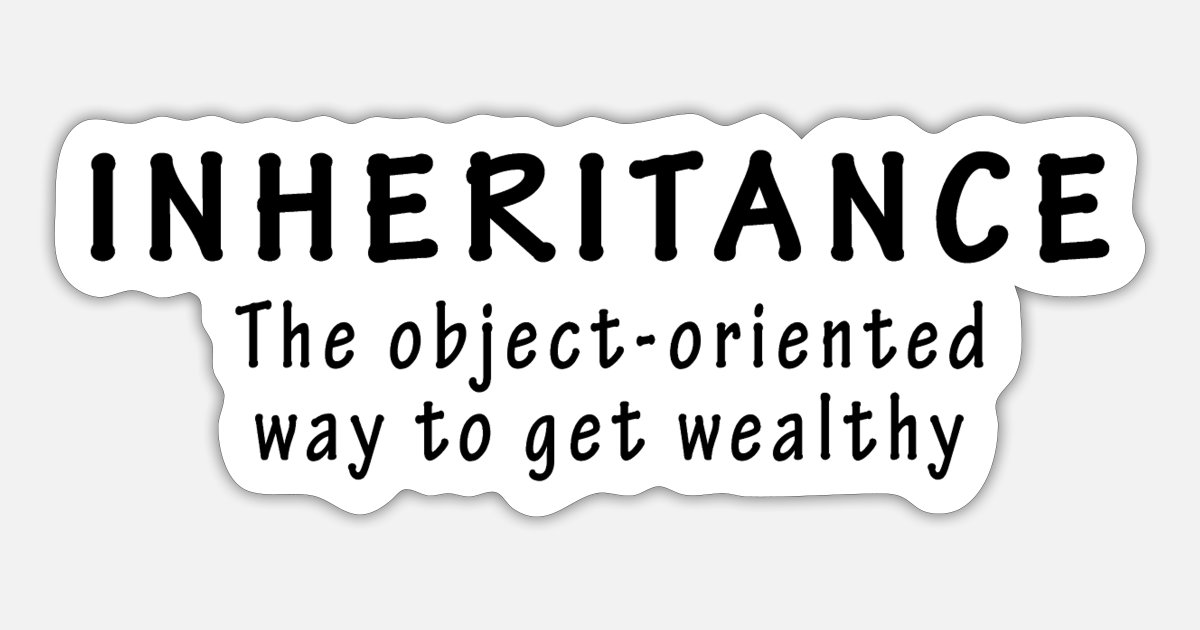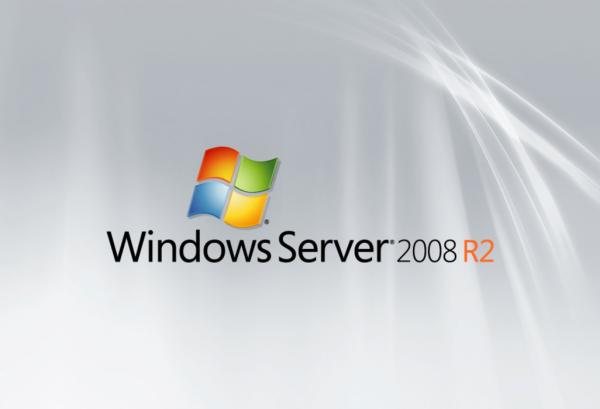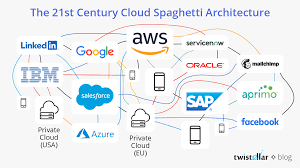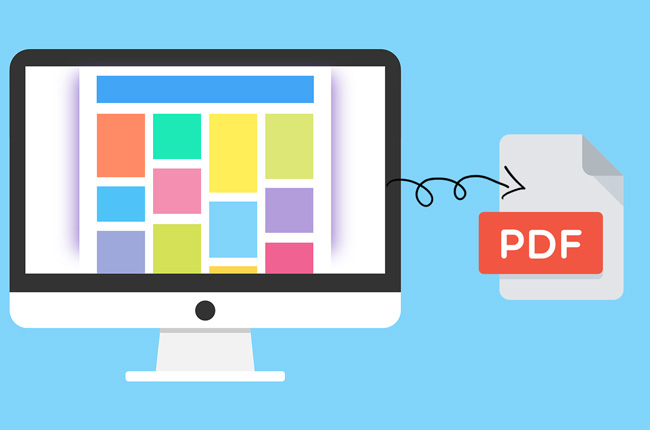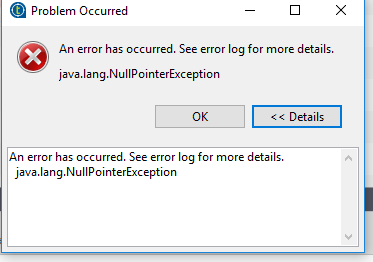Martin Larizzate – How to extend Data Types and Override RAML fields
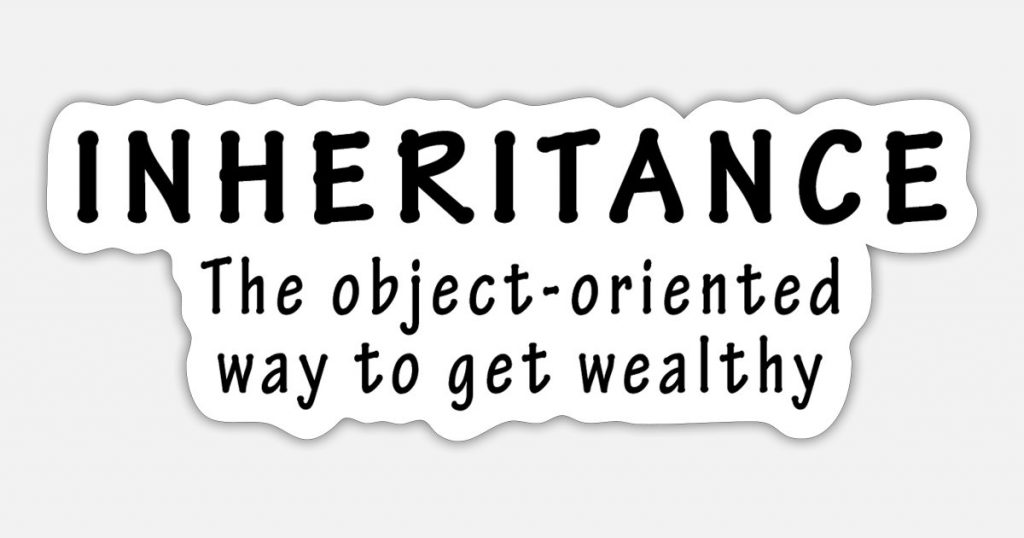
When designing APIs with MuleSoft’s Anypoint Platform, RAML is a powerful tool for defining the structure, behavior, and documentation of APIs. One of the key features that makes RAML flexible and scalable is its support for custom DataTypes, which allow developers to define the shape and format of data being transmitted. However, as API requirements evolve, the need to extend or override existing DataTypes often arises. Whether it’s to add new fields, modify constraints, or reuse and adjust existing definitions for specific cases, understanding how to extend and override DataTypes efficiently is essential for API developers.
In this article, we’ll explore the strategies and best practices for extending and overriding RAML DataTypes in MuleSoft, providing you with practical examples and insights to help streamline your API development process.
At first I will asume you know how Inheritance works on RAML (If not, please check this article) and use a «vehicles» related example.
As you see… there is a «Vechicle» type and two other ones that extend from it.
types:
Vehicle:
properties:
vin: string
make: string
model: string
year: integer
wheels: integer
Car:
type: Vehicle
properties:
seatCapacity: integer
roofRack: boolean
Truck:
type: Vehicle
properties:
seatCapacity: integer
haulWeight: integerWhat if we need to set a wheels limit to avoid a car with 8 ones?
It’s easier than it looks and we need just to write the vehicle existing field into the child one and place their specific and required values.
types:
Vehicle:
properties:
vin: string
make: string
model: string
year: integer
wheels: integer
Car:
type: Vehicle
properties:
seatCapacity: integer
roofRack: boolean
wheels:
type: integer
maximum:4
minimum:4
Truck:
type: Vehicle
properties:
seatCapacity: integer
haulWeight: integer
wheels:
type: integer
maximum:24
minimum:8Wrote By:
_- Martin Larizzate -_ Mulesoft Certified Developer, Salesforce Ranger and Salesforce Solution Architect