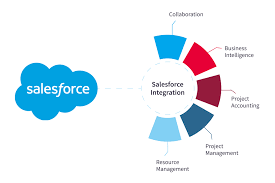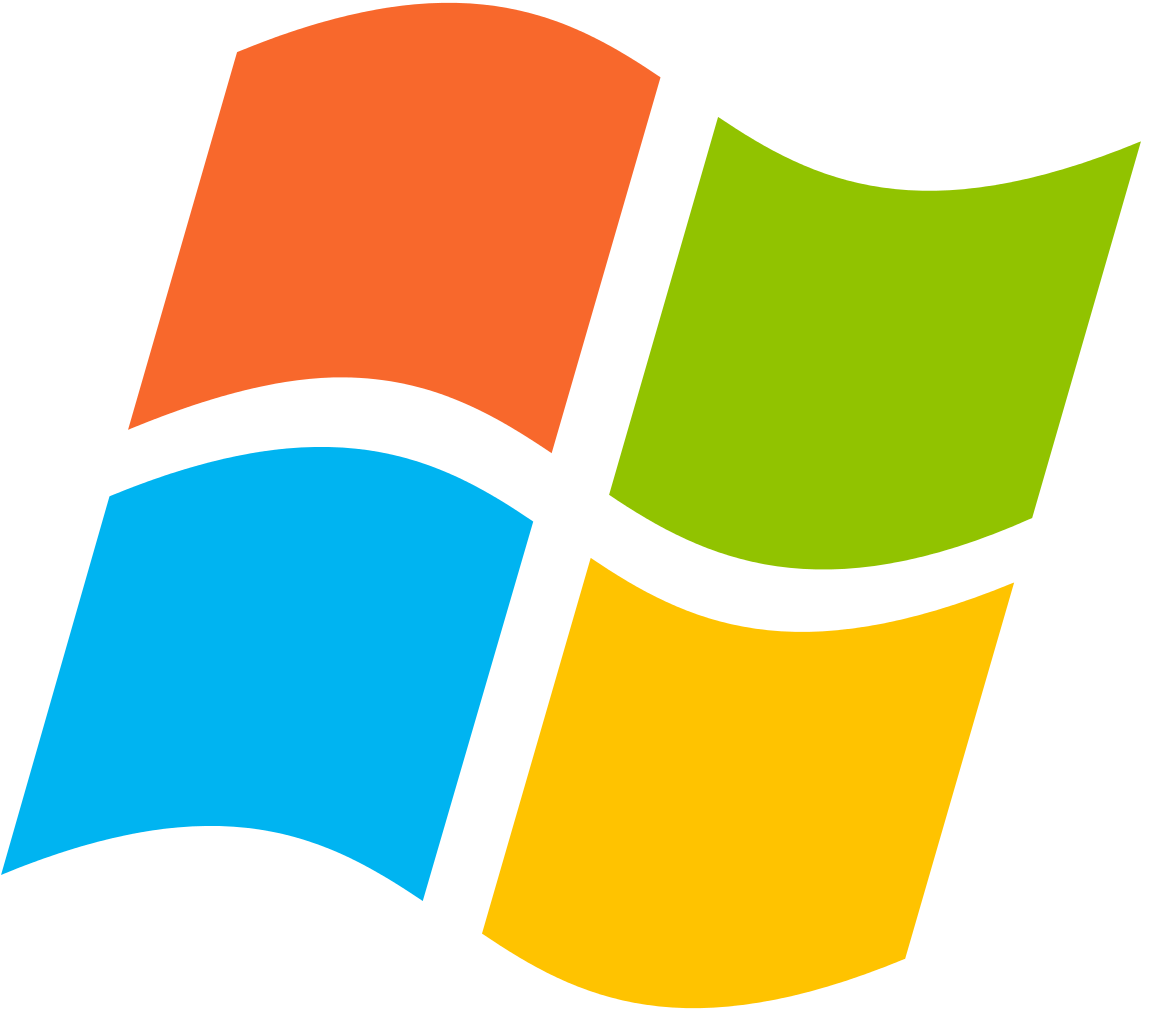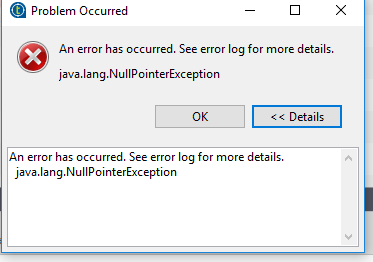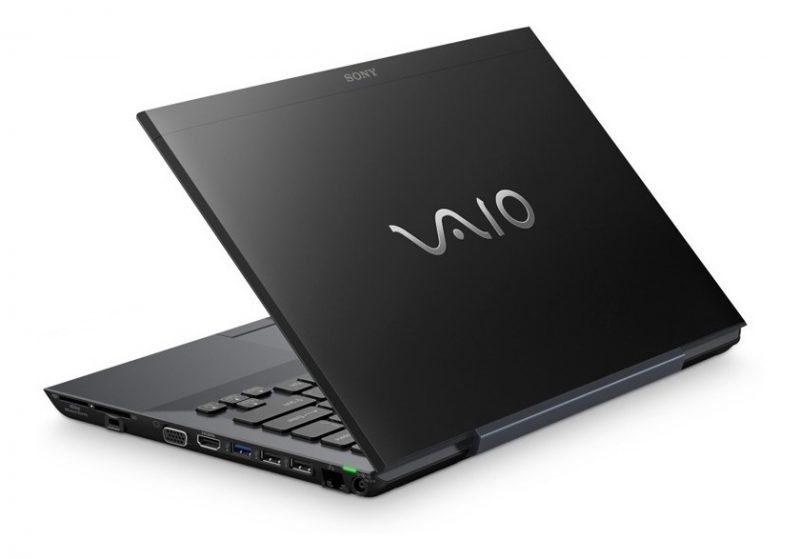Martin Larizzate – AI Integration with MuleSoft: Powering Business Efficiency
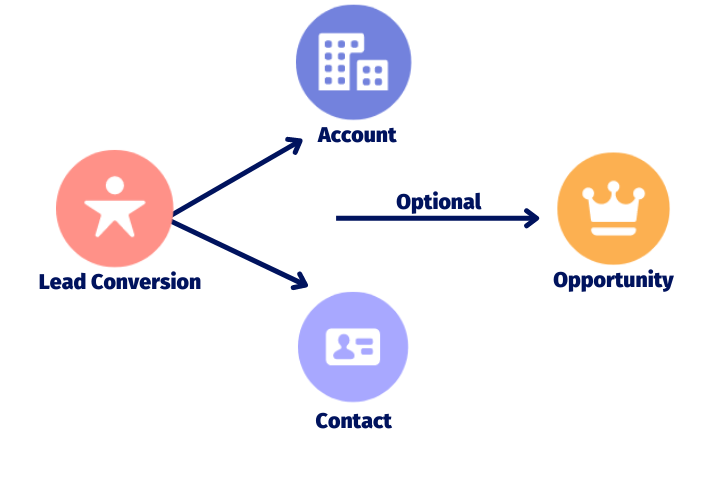
With years of experience implementing Salesforce across a range of industries, I’ve seen firsthand how custom solutions tailored to specific business needs can streamline data management and drive real productivity gains. Over time, I’ve compiled this list of custom field enhancements that not only make data handling more efficient but also empower sales teams to work smarter. My background spans both Salesforce and MuleSoft, where I’ve focused on crafting robust and adaptable solutions that help businesses thrive in competitive markets.
1. Actual Probability (%)
- When to Use: For opportunities where the standard probability doesn’t reflect the specific conditions.
- Ideal for: Complex sales cycles in B2B clients.
- Productivity Impact: Enables more accurate forecasting, leading to better resource allocation.
2. Close Reason
- When to Use: To analyze reasons for winning or losing deals.
- Ideal for: All clients, especially with competitive markets.
- Productivity Impact: Allows sales reps to refine their approach based on historical win/loss data.
3. Competitor Type
- When to Use: To understand competition type (price, service, features).
- Ideal for: Competitive industries, such as tech or finance.
- Productivity Impact: Equips reps with competitive intelligence, supporting a strategic approach.
4. Last Activity Date
- When to Use: To keep track of client engagement frequency.
- Ideal for: Clients with frequent follow-ups.
- Productivity Impact: Helps prioritize follow-ups and avoid missed connections.
5. Estimated ROI
- When to Use: For deals where ROI is a critical selling point.
- Ideal for: B2B clients with tight budgets.
- Productivity Impact: Strengthens the proposal by focusing on client value.
6. Urgency Level
- When to Use: For prioritizing deals based on client urgency.
- Ideal for: All client types.
- Productivity Impact: Allows reps to manage their pipeline effectively, focusing on urgent opportunities.
7. Customer Segment
- When to Use: To categorize customers (VIP, regular, etc.) for targeted approaches.
- Ideal for: All clients, especially in retail and financial services.
- Productivity Impact: Improves personalization in follow-ups, increasing conversion rates.
8. Referral Source
- When to Use: To track where leads originated (referral, ad, event).
- Ideal for: All clients, especially in service industries.
- Productivity Impact: Enhances understanding of the most effective lead sources.
9. Number of Decision Makers
- When to Use: To assess complexity based on involved stakeholders.
- Ideal for: Enterprise-level clients.
- Productivity Impact: Helps in stakeholder mapping and decision-influencing strategies.
10. Sales Cycle Duration (days)
- When to Use: To analyze the average time from open to close.
- Ideal for: Clients with varying cycle times.
- Productivity Impact: Aids in identifying bottlenecks, leading to faster closures.
11. Renewal Date
- When to Use: For tracking expected renewal dates.
- Ideal for: Subscription-based clients.
- Productivity Impact: Ensures proactive renewals, reducing churn risk.
12. Market Segment
- When to Use: To categorize markets (education, healthcare, etc.).
- Ideal for: All clients.
- Productivity Impact: Supports tailored messaging based on industry trends.
13. Original Currency
- When to Use: For tracking international deals in different currencies.
- Ideal for: Global clients.
- Productivity Impact: Improves accuracy in financial reporting.
14. Complexity Level
- When to Use: To rank the complexity (high, medium, low) of a deal.
- Ideal for: Enterprise clients with customized solutions.
- Productivity Impact: Helps teams allocate resources more effectively.
15. Discount Estimate (%)
- When to Use: For deals where a discount negotiation is likely.
- Ideal for: Price-sensitive clients.
- Productivity Impact: Prepares reps for price discussions, improving closing chances.
16. Cross-Sell Potential
- When to Use: For clients with potential to purchase additional products.
- Ideal for: Existing B2B clients.
- Productivity Impact: Boosts sales by identifying upsell opportunities.
17. Upsell Potential
- When to Use: To flag clients who may upgrade or expand their purchase.
- Ideal for: Clients with growing needs.
- Productivity Impact: Increases revenue by promoting premium products.
18. Sales Region
- When to Use: To track geographic location of the client.
- Ideal for: Regional and international clients.
- Productivity Impact: Helps segment strategies based on region-specific trends.
19. Product Category
- When to Use: To classify products by category (SaaS, hardware).
- Ideal for: Product-diverse clients.
- Productivity Impact: Enhances targeted sales strategies by product type.
20. Expected Close Date
- When to Use: For estimating likely deal closure dates.
- Ideal for: All clients.
- Productivity Impact: Enables accurate forecasting and resource planning.
21. Internal Probability (%)
- When to Use: For internal confidence scoring on deal closure.
- Ideal for: B2B clients with complex cycles.
- Productivity Impact: Enhances internal pipeline assessments.
22. Net Amount
- When to Use: To estimate net revenue after deductions.
- Ideal for: Clients with custom pricing.
- Productivity Impact: Provides a clearer revenue view, aiding financial planning.
23. Estimated Implementation Cost
- When to Use: To assess implementation costs for the client.
- Ideal for: Clients requiring significant customization.
- Productivity Impact: Assists in accurate profitability calculations.
24. Client Budget Cycle
- When to Use: To align sales timing with the client’s budget periods.
- Ideal for: Enterprise clients with defined budget timelines.
- Productivity Impact: Improves timing of proposals, aligning with budget availability.
25. Expected Impact
- When to Use: To assess how the product will impact the client.
- Ideal for: Clients looking for specific improvements.
- Productivity Impact: Supports reps in building a strong value proposition.
26. Retention Indicator
- When to Use: To identify clients with high retention potential.
- Ideal for: Long-term clients.
- Productivity Impact: Helps focus retention strategies on high-value clients.
27. Client’s Primary Objective
- When to Use: To clarify the main client goal.
- Ideal for: Solution-driven clients.
- Productivity Impact: Refines approach by aligning with the client’s main objectives.
28. Presentation Date
- When to Use: Tracks when proposals are presented.
- Ideal for: Clients with long negotiation cycles.
- Productivity Impact: Keeps a clear record for follow-ups.
29. Negotiation Status
- When to Use: To track progress in negotiations.
- Ideal for: Complex deals requiring multiple approvals.
- Productivity Impact: Reduces follow-up gaps, helping reps move through stages faster.
30. Technical Support Requirement
- When to Use: Flags opportunities needing technical resources.
- Ideal for: Clients needing product integration.
- Productivity Impact: Ensures resources are available, streamlining the closing process.
This list of custom fields can improve productivity by allowing sales reps to prioritize, track progress, and better align their approach to each client’s unique needs. When tailored to the organization, these fields provide valuable data points that make pipeline management smoother and more efficient, ultimately increasing close rates and sales efficiency.
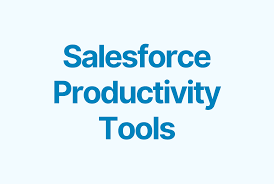
Customizing the Opportunity object is a powerful way to turn raw data into actionable insights, simplifying processes and fostering a more proactive sales environment. By thoughtfully implementing these custom fields, organizations can set up their teams for consistent productivity improvements and a greater ability to close deals efficiently. As the Salesforce ecosystem continues to grow, making full use of customization options keeps your platform flexible and aligned with evolving business goals.
_- Martin Larizzate -_ Java and Mulesoft Certified Developer, Salesforce Ranger and Salesforce Solution Architect