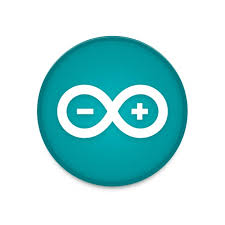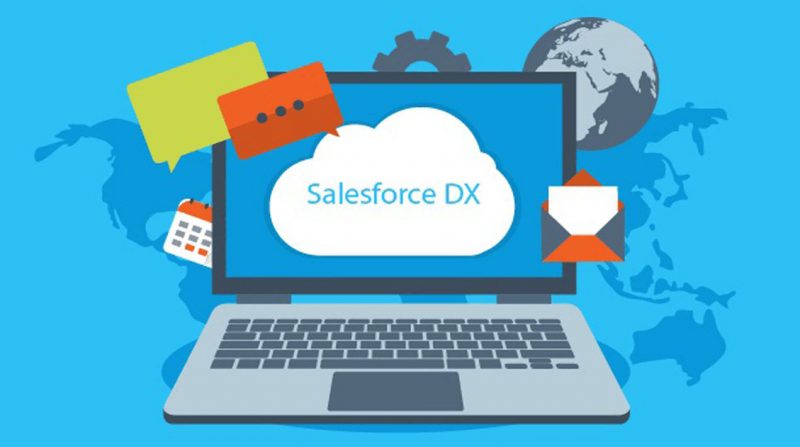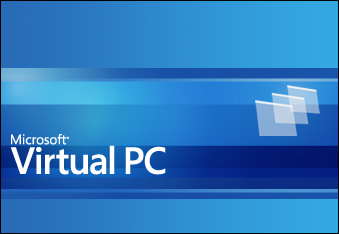Martin Larizzate – Boosting Sales Productivity with Salesforce Flow Enhancements for the Opportunity Object

In my years of experience with Salesforce, I’ve seen firsthand how automation and tailored flows within Salesforce can significantly increase the productivity of sales teams. By implementing well-designed flows, businesses can streamline processes, reduce manual tasks, and empower their sales representatives to focus more on closing deals rather than data entry. In this article, I’ll be sharing key flow enhancements for the Opportunity object that can bring immediate value to your Salesforce instance, whether you’re a growing small business or a more established medium-sized company.
1- Automated Opportunity Stage Change on Closed Date Reached
- Use Case: Automatically move opportunities to «Closed – Lost» when the close date has passed without updates.
- Logic: Set a scheduled flow to evaluate open opportunities daily and, if the close date has expired without changes, move them to «Closed – Lost.»
- Ideal Client: Any sales team with high volume and long sales cycles.
- Impact: Improves pipeline accuracy by eliminating outdated opportunities.
2- Send Reminder for Follow-Up on Stalled Opportunities
- Use Case: Notify sales reps to follow up on opportunities without updates in a specified timeframe.
- Logic: Triggered flow to monitor the «Last Activity Date» on open opportunities and send reminders after two weeks of inactivity.
- Ideal Client: Organizations focusing on high-touch client relationships.
- Impact: Ensures opportunities receive consistent attention, reducing the chance of stalled deals.
3- Auto-Populate Opportunity Fields from Related Account Data
- Use Case: Save time by pre-filling opportunity fields like “Industry” and “Annual Revenue” based on the related Account.
- Logic: A flow that retrieves relevant data from the Account and maps it to fields on the Opportunity during record creation.
- Ideal Client: Sales teams managing complex data in both Account and Opportunity records.
- Impact: Reduces data entry time, leading to quicker opportunity creation.
4- Notification to Sales Manager on High-Value Opportunities
- Use Case: Automatically notify the sales manager when an opportunity’s value exceeds a certain threshold.
- Logic: Triggered flow based on Opportunity Amount, sending an email to the manager if the value is above a set amount.
- Ideal Client: Companies with tiered oversight structures for high-value deals.
- Impact: Allows management to keep an eye on critical deals early on.
5- Automate Lead Conversion and Opportunity Creation
- Use Case: Automatically create an Opportunity upon lead conversion to streamline the sales process.
- Logic: A flow triggered during lead conversion that generates a linked Opportunity and populates key fields.
- Ideal Client: High-lead volume organizations looking to expedite conversions.
- Impact: Speeds up the handoff from marketing to sales, allowing reps to engage with qualified leads faster.
6- Discount Approval Process on Opportunities
- Use Case: Automatically route discounts over a certain threshold for approval by a manager.
- Logic: Triggered flow that sends a request to managers for discounts above a specified percentage.
- Ideal Client: Companies with structured discount policies needing management oversight.
- Impact: Ensures compliance with discounting policies, protecting revenue margins.
7- Update Opportunity Owner on Account Ownership Changes
- Use Case: Automatically transfer opportunity ownership when an account’s owner changes.
- Logic: Flow triggered by account owner change that updates related open opportunities to the new owner.
- Ideal Client: Any organization that reassigns account ownership regularly.
- Impact: Maintains alignment between account and opportunity ownership, reducing confusion.
8- Close Opportunity When Related Account is Deactivated
- Use Case: Close all related opportunities when an account is marked as inactive.
- Logic: Flow triggered by account status change to «Inactive» that sets all open related opportunities to «Closed – Lost.»
- Ideal Client: Sales teams that rely on active account status to determine opportunity validity.
- Impact: Keeps pipeline accurate by removing opportunities from inactive accounts.
9 Real-Time Opportunity Health Scoring
- Use Case: Add an «Opportunity Health» field that updates based on key criteria (e.g., activity frequency, stage).
- Logic: Triggered flow recalculates the score based on defined engagement metrics and field values.
- Ideal Client: Teams needing data to prioritize sales opportunities effectively.
- Impact: Empowers reps to focus on high-potential opportunities.
Conclusion
Implementing flows on the Opportunity object offers a powerful way to optimize Salesforce to support your sales team effectively. With these 20 flows, sales teams can reduce manual tasks, ensure data accuracy, and focus on what they do best—closing deals.
By strategically automating processes, businesses can boost productivity and improve sales outcomes. If you’re ready to elevate your Salesforce instance with these enhancements or want to discuss a tailored approach for your organization, feel free to reach out. Let’s transform your sales process together!
_- Martin Larizzate -_ Java and Mulesoft Certified Developer, Salesforce Ranger and Salesforce Solution Architect